Telegram GB Group List 25
-
Group
 1,063 Members ()
1,063 Members () -
Group

جزيرة الافلام 🎞️
11,620 Members () -
Group

菲律賓 菲聊不可 feitalks.com
1,310 Members () -
Channel

[ وانە دەنگیە شەرعیەکان ]
371 Members () -
Group

صــلــة الأرحــام 🌸🌿🌸
2,400 Members () -
Group

خفـــاياــالروحــ❤️ـ
1,230 Members () -
Group
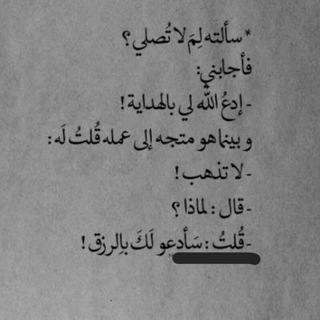
إستغفار و أذكار المسلم اليومية
2,393 Members () -
Group
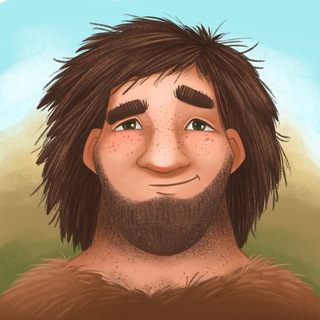
Homo altaiensis
548 Members () -
Group

Hijab | حجاب | Fashion | Style | Outfit | Islam | Hejab
4,980 Members () -
Channel

ANI : Asian News International
1,228 Members () -
Group
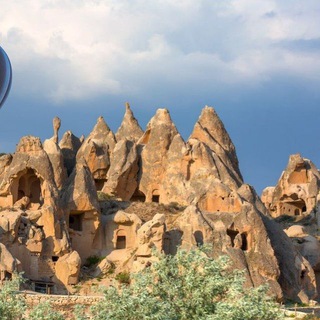
- قرية العجائب.𖤍ۦ
3,574 Members () -
Group

DE - Geopolitics Edition
9,842 Members () -
Group

Закупки и тендеры по 44-ФЗ, 223-ФЗ
36,476 Members () -
Group

Советский Ленинград
7,887 Members () -
Group

قلبي النْابِضُ يكُتب 🥀
564 Members () -
Channel

Just Can't Get EnOugh💕 1.0
2,754 Members () -
Group

زول سوداني 🇸🇩☻
13,449 Members () -
Group
-
Group

🦁┇TshAkE TEAM
227,666 Members () -
Group

⭕️ Madan online ⭕️
2,494 Members () -
Group
-
Group

الجنون حياتي🐣💜🍂
1,512 Members () -
Group

Записки декабриста
51,502 Members () -
Group
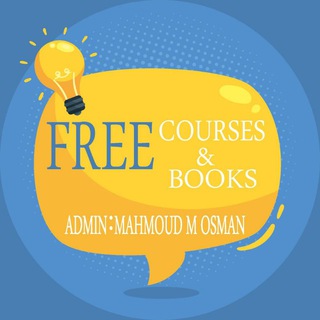
Free courses & books 🇵🇸
523,539 Members () -
Group

Қарақалпақстан Республикасы Денсаўлықты сақлаў министрлиги
4,092 Members () -
Group

آموزشهای کامپیوتر و موبایل
35,434 Members () -
Group
-
Group
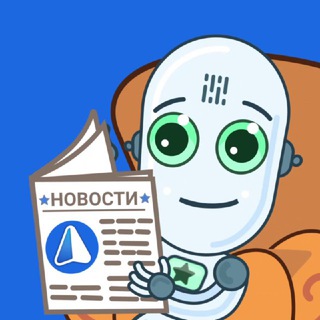
iMe Messenger & Crypto Wallet
15,852 Members () -
Group
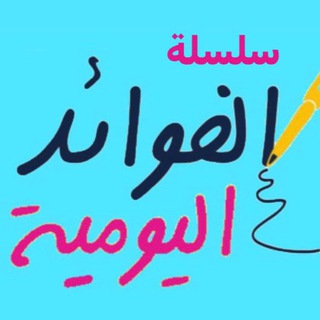
قناة سلسلة الفوائد اليومية 📚
10,658 Members () -
Group

مرکز مستند سوره
533 Members () -
Group

« روڤـيداُ ».
1,575 Members () -
Group

bobrakovtimoshkin
369 Members () -
Group

عالم الابو ذيه
2,729 Members () -
Group

3ds Max
5,668 Members () -
Group

Portal iklaneka Viral🗃
455 Members () -
Group
-
Group
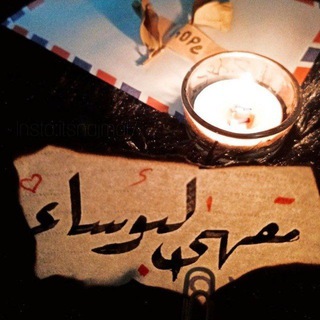
مقهى البؤساء .
640 Members () -
Group

انجمن علمی علوم تربیتی دانشگاه فردوسی مشهد
1,062 Members () -
Group

Медиацентр В1
2,864 Members () -
Group
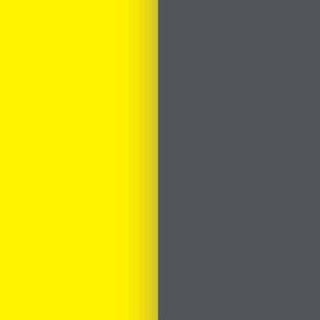
🌗 ከኔ አለም ወደናተ 🌗
3,260 Members () -
Group
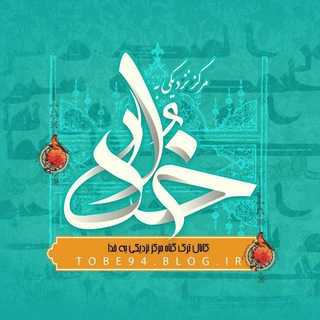
مرکز نزدیکی به خدا
2,980 Members () -
Group

💗رسائل تشجيعيه للأطفال 💗
15,116 Members () -
Group

NFの资源汇总发布小组
3,925 Members () -
Group
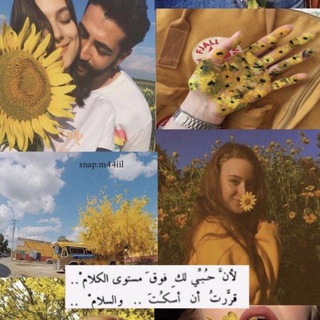
رمـ๋͜ـزيـ๋͜ـآت 😻✨💕
426 Members () -
Group

خواطر راقية ..♡
713 Members () -
Group
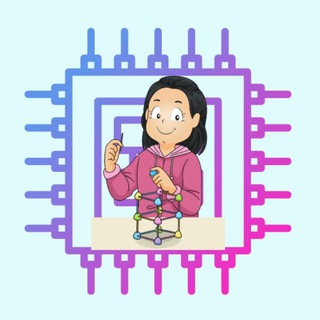
Electronics Engineering Jobs
11,735 Members () -
Group

NC 👰KOREAN CLOSET
714 Members () -
Group
-
Group

حنــــــايا الـــورد🌼🖤
882 Members () -
Group
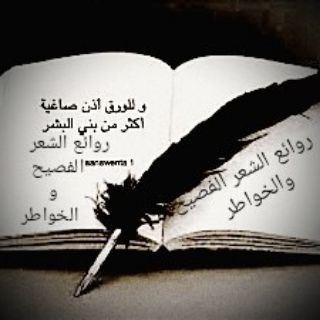
روائع الشعر الفصيح والخواطر
2,771 Members () -
Group

香城Online 系統公告
6,420 Members () -
Group
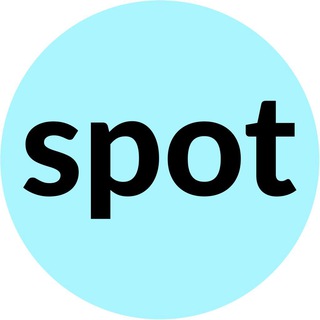
Spot.uz – бизнес и технологии
17,889 Members () -
Group

Бизнес-анализ & IT
15,476 Members () -
Group

المهن الصحيه والطبيه💊💉✅
1,777 Members () -
Group
-
Group

161.RU | Новости Ростова
71,681 Members () -
Channel

💚العشق💚العباسي💚
1,024 Members () -
Group
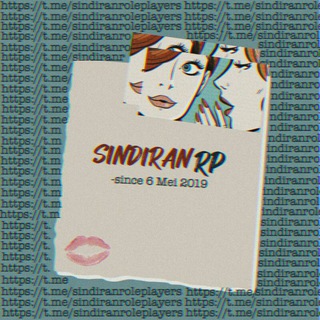
SINDIRAN RP [ SRP ]
35,835 Members () -
Group

Zемля-Vоздух
4,035 Members () -
Group
-
Group

Женский Лайфак/Women's Lifehack
8,444 Members () -
Group

مَـ🥂ـدﺭﺳة المـ😂ـشاغبين
1,312 Members () -
Group
-
Group
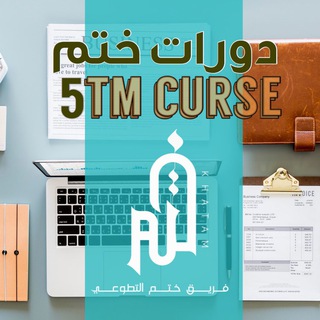
دورات ختم | 5TM 👩🏻💻.
1,344 Members () -
Channel

📗درر وفوائد .. ♡📗
1,967 Members () -
Group

~🍭🍱🎂أشهي الاكلات 🎂🍱🍭~~
1,614 Members () -
Group
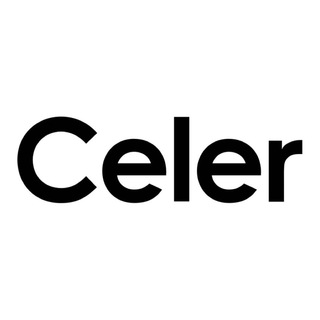
Celer Network - English
14,722 Members () -
Group

🕊 #الصدقة_الجارية 🕊
399 Members () -
Group

مقهى الروح 📚♥️
1,874 Members () -
Group

『 دلبرم♡ 』
61,308 Members () -
Group

دِيسمّبر
6,279 Members () -
Group

🇸🇬🇲🇾 Custom & Msia Road🚦⛽️🏍🚗🚌
81,263 Members () -
Group
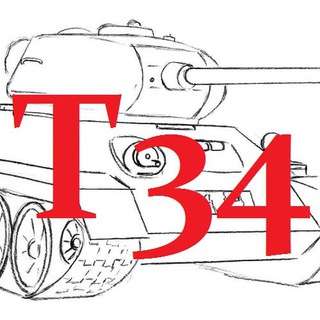
T34
52,238 Members () -
Group

...آلَعَ ـآزِفْٰ...🎼
9,154 Members () -
Group
-
Group

• Sinner🌙
21,186 Members () -
Group

Bitcoin News
209,800 Members () -
Group
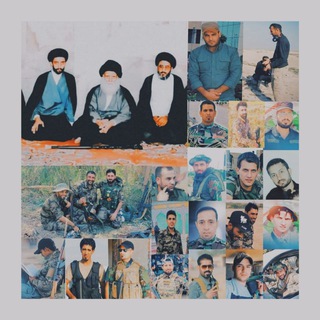
فِتْيَةٌ آمَنُوا 🌱
560 Members () -
Group

سـوالـف حـ👸🏻 ـريـم☕️♥️
15,490 Members () -
Group
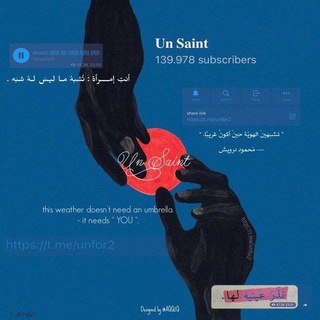
𝐔𝐧 𝐒𝐚𝐢𝐧𝐭 نصوص
260,473 Members () -
Group
-
Group

Codeforces Official
42,048 Members () -
Group

Bruh Club
2,570 Members () -
Channel
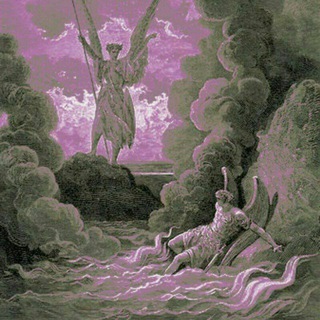
искусство.
4,262 Members () -
Group

Дочки &Сыночки
2,052 Members () -
Group

تعاملاتي × اكتتابات × بامبات
2,567 Members () -
Group

Духоприимный дом
7,342 Members () -
Group
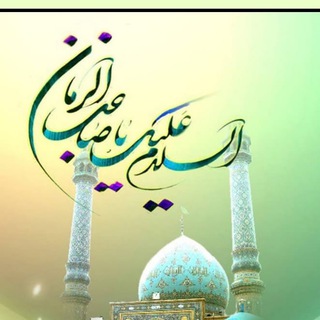
التعليم المبسط للغة الفارسية
505 Members () -
Group

مِيَّمْ جيِنْ
4,898 Members () -
Group
-
Group

🇷🇺 БюроИКС. Городской транспорт
8,620 Members () -
Group

ندارضویزاده|نيمنگاهجامعهشناختی
519 Members () -
Group

Insider News
3,552 Members () -
Group
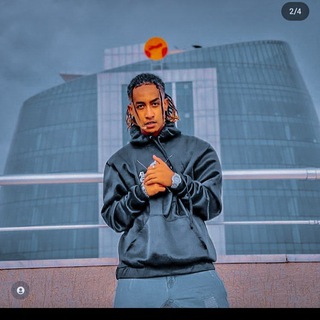
King(ashee)😎photo editing
629 Members () -
Group

صحيح البخاري ومسلم
21,902 Members () -
Group
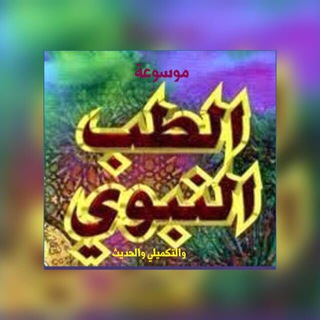
د/ شادية العامودي(موسوعة الطب النبوي )
3,543 Members () -
Group

🌿 ذكــر اللــه 🌿
343 Members () -
Group

Котеки, репости і репости котеків
2,196 Members () -
Group
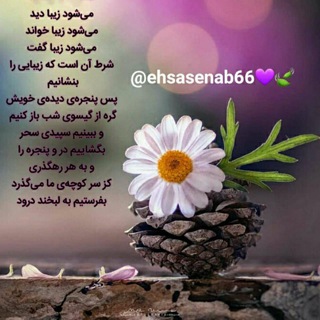
احساس"ناب"
732 Members () -
Group

عديل الروح 💕✨
1,716 Members ()
TG UNITED KINGDOM Telegram Group
Popular | Latest | New
Since Telegram stores chats and files on a remote server instead of your device, you can also access everything (except secret chats) from the web. Access it via the web portal or any of several Chrome extensions. Close Telegram New Photo
To use live locations and proximity alerts, go to the contact’s chat window and tap on the ‘Attach’ icon shaped like a paperclip. Choose the location button here, and choose ‘Share my Live Location’. You will be able to send live locations for either 15 minutes, 1 hour or 8 hours. The platform offers three kinds of polls: The encryption is based on 2048-bit RSA encryption, 256-bit symmetric AES encryption, and Diffie–Hellman secure key exchange. There are a lot of cool things you can do with Telegram, and we have included some of the best ones on this list. You can check out the table of contents below to get an overview of the tricks we have mentioned and jump ahead to whichever Telegram messenger trick you want to learn more about.
delete sender's message Telegram New Theme Turn off/on the auto-night mode On WhatsApp and other messaging apps, you can send uncompressed media by changing the media extension to something like PDF or EXE. However, on Telegram, you don’t need to take this hacky route for sending uncompressed media files. Just select your media and tap on the 3-dot menu. After that, choose “Send without compression” and that is it. How awesome is that? This single Telegram trick has saved me so much headache when sharing photos.
Telegram has a feature that not only lets you send messages at a particular time but also on a particular date. Just hold the “send” button in any chat and choose “Schedule Message” to automatically send content at a specified time in the future. This feature also works in your “Saved Messages” chat, turning your planned messages into reminders. Tap your profile picture here to see everything you've uploaded in the past. You can scroll across them; tap the Set as Main Photo option that appears on the top-right menu (as three dots on Android or Edit on iPhone) to set an older image as your current profile picture.
Warning: Undefined variable $t in /var/www/bootg/news.php on line 33
GB